The first of six (1 of 6) steps in Portfolio Task 3 - Elaborate Feature (Request) maintains the list of Request for Change available for selection to Elaborate. This is the first step in the second stage of a Portfolio Feature's lifecycle.
Elaborate Feature (Request) - Step 1 of 6: Prioritize "Ready" Requests
What's Before
Generally, this is the same step as PT1 - Step 5 of 5: Manage "Ready" Features. Prior to this step, a Feature (Request) completed its progress through Portfolio Task 1: Ideate Feature. However, whereas that was the final step of Intake & Ideate, here it is the first step of Elaborate.
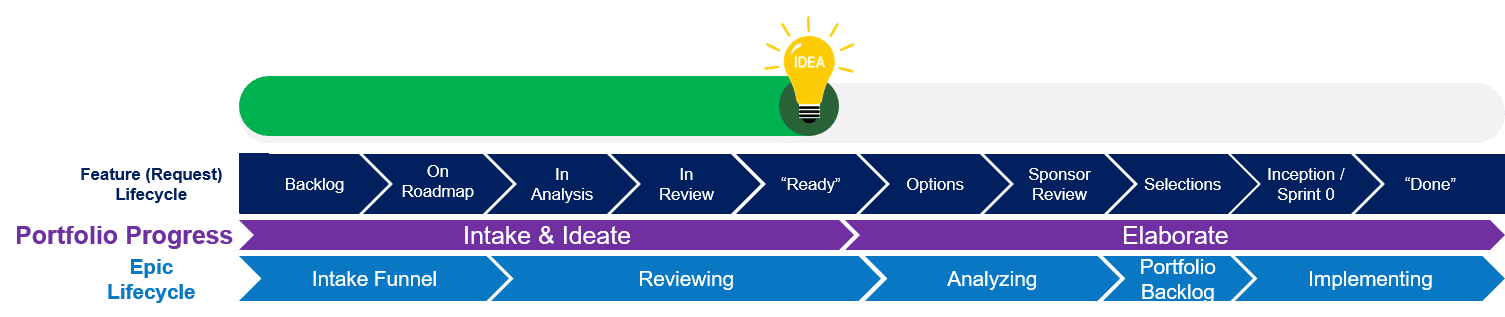
At that time, the TMO, and others, compiled preliminary information necessary to evaluate the Request's feasibility. For instance, if the Feature (Request) affects Business Processes, then participants produced Level 1 & 2 diagrams to define scope and operations. In all cases, participants produced mid-level Business, IT and Other requirements.
Afterwards, an initial Architecture Review provided guidance for further progress. Then, based on the information gathered, the Sponsor granted approval to continue on to Elaborate the Request. At this point, Features (Requests) in this state are now "Ready" for selection to Elaborate.
What's Happening Now
Occasionally, Features (Requests) which reach this state will need additional information. Some may warrant a separate Analysis Project. This will delve into specific topics that are not yet well understood. Alternatively, larger Features (Requests) may benefit from input by external parties. For example, Requests for Information, Proposals, or Quotes (RFI, RFP, or RFQ). If either of these are the case with this Request, execute those now. If these are not relevant to the Request, then simply ignore this aspect.
Aside from seeking separate inputs, the list of "Ready" Features which appear in this column are those awaiting selection into a Portfolio Release.
Step-by-Step
To Gain this State
While in this State
To Attain the Next State
- To progress to this state a Feature must successfully complete the Intake & Ideate task associated with the Request.
______________________________
- A Feature (Request) may regress to this state after selection during a Release Planning Event. This can occur prior to the end of the Release's Last Sprint when the Feature is:
a) impeded from being worked.
b) not completed; or
c) not Accepted. - If requirements (incl. Acceptance Criteria) change the Feature should not return to this state. Rather, return it to the appropriate Ideate state.
- A Feature (Request) remains in this state until selection to Elaborate occurs during a Release Planning Event.
- For some Features, an organization may determine that the next best steps are to seek outside assistance. In these cases, the organization will issue Requests for Information, Quotes or Proposals (RFI, RFQ, or RFP), as appropriate. If that is the firm's wish, then now is the time to do so.
- Manage "Ready" Features to reflect up-to-date Business and/or IT priorities.
- Features in this state are the only ones available for selection during a Release Planning Event. Do not include Features (Requests) which have yet to complete Intake, or which still have pending RFxs outstanding, in a Release.
- A Feature (Request) will progress only after selection during a Release Planning Event.
- If a separate Analysis Project or RFxs were sought, then await receipt of the results of such incremental efforts before the Feature (Request) progresses on to the next step.
Seek Supplemental Inputs
Some Features (Requests) will need information that must come from outside of the organization. In such cases, the organization may issue one or more of the following:
- Request for Information (RFI)
- Request for Proposal (RFP)
- Request for Quote (RFQ)
Results of such requests provide inputs necessary for the Feature's (Request's) subsequent progress. In such cases, make the request and then await the response(s).
During the period in which any RFxs are outstanding, monitor the prioritization of the Feature (Request). The TMO should not permit selection to Elaborate for such a Feature. Rather, selection during a Release Planning Event should wait until all RFx responses are available. In other words, while the Feature (Request) is technically "Ready", this supplemental RFx information provides required inputs into the next step.
Prioritize "Ready" Features
The list of "Ready" Features which appear in this column are awaiting selection into a Portfolio Release. In other words, awaiting selection to Elaborate.
In truth, the purpose of Portfolio Releases is to constrain the amount of work-in-progress (WIP). That is, to prevent the TMO, as well as related groups, from trying to undertake too much Portfolio Management work at any one time. Without such constraints, it is quite possible to place too much work on the TMOs plate, or that of individual members. When that occurs, progress slows down, rather than speeds up.
When a Release Planning Event occurs, the TMO should choose Features (Requests) with the highest priority. The event itself is not the right time to juggle priorities. The number of Features to choose will depend upon their size, and the capacity of the TMO and other participants. Add selected Features (Requests) to the Release Backlog.
Participation & Updates to the WMS
The TMO is responsible for managing the Features while awaiting selection to Elaborate.
The TMO indicates to all stakeholders which Features have a higher or lower priority relative to other Features in this state by moving them up or down within the 'Ready' column of the Elaborate Feature Board. The higher the Feature in the column, the higher its priority; the lower the Feature, the lower its priority.
What's Next
Following its selection into a Release, the Feature (Request) progresses to the 2nd step of this task - PT3 - Step 2: Identify Options.
Request for ... RFI / RFP / RFQ
Additionally, if the organization desires any RFI (Request for Information), RFP (Request for Proposal), or RFQ (Request for Quote), then do so now. Afterwards, await receipt of the results of such requests before allowing selection during a Release Planning Event into a Portfolio Release.
