The second of four (2 of 4) steps in Portfolio Task 2 - Ideate Stories produces the requisite artifacts that make each Request "Ready" for subsequent Elaboration. Individually, each artifact contributes a key portion of the ideate business request task.
Ideate Stories - Step 2 of 4: In Analysis
What's Before
Prior to this step, in PT2 - Step 1 of 4: Portfolio Backlog, new Ideate Stories were added to the Portfolio Backlog.
Additionally, the TMO prioritized each Story and assigned each to the individual, Team, or group, responsible for producing the corresponding action and/or artifact.
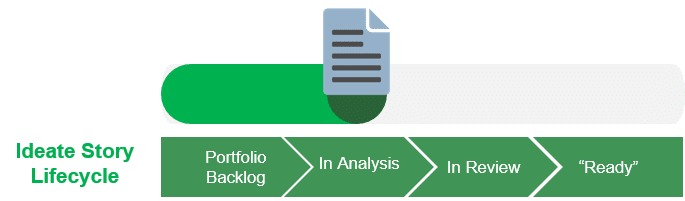
What's Happening Now
Undoubtedly, this step represents the bulk of work needed to complete the ideate business request task. At this point, each Ideate Story represents some action and/or artifact to complete.
In due time, this work will produce the materials that make the Request "Ready" for subsequent Elaboration. Look to Portfolio Task 1 - Step 3 of 5 for a description of the Ideate Stories added to the Portfolio Backlog.
Step-by-Step
To Gain this State
While in this State
To Attain the Next State
- An Ideate Story will progress to this state when the Assignee selects it for work.
______________________________
- An Ideate Story may regress to this state if earlier work was thought to be complete but is deemed insufficient or incomplete upon review.
- In general, produce the action and/or artifact which corresponds to the Story.
- Additionally, look for opportunities to reuse and/or create template Stories and artifacts.
- Indeed, the Story will remain in this column until the action and/or artifact the Story represents is complete.
- Once the activity and/or artifact is complete, it can progress for review by the appropriate stakeholders.
Template Stories & Artifacts
Good Habits
The action / artifact required to complete any given Story will vary. Further, the set of Stories to complete the ideate business request task will vary depending upon the type of Request. Regardless, a good habit to develop is to create a template Story for each type of activity / artifact. For example, a Value / Risk Assessment, or an Initial Epic Hypothesis, will each have aspects common across all Requests.
Jumpstart Work
When possible, start Ideate Stories for a given Feature (Request) with template content. That is, copy / clone a template Story for the given action / artifact type to create the new Ideate Story. Similarly, do the same for any corresponding action / artifact.
Frequent Updates
Thereafter, as work on the action / artifact progresses, update the Ideate Story in the WMS. Also, add notes to provide additional content, or information relating to the action / artifact. In general, most of these updates will be specific to the given Request. Although, some will be lessons learned, and productivity tips. Accordingly, these can apply to future development of the given action / artifact type.
Lessons Learned
As soon as the Ideate Story is complete, review each to identify any notes which would help create, or improve, a template Story. Consequently, add any such recommendations to the template Story, making an improved version of the template Story available for future efforts. Again, do the same to any corresponding action / artifact. Consider this like an individual retrospective of a Story type and artifact.
Productivity Improvements
Over time, the ability to deliver each action / artifact will improve significantly. Comparatively, as each Story, and corresponding action / artifact, incorporate more, and more, lessons learned and best practices, work will become both easier and faster. Significantly, these incremental improvements are what will enable a TMO, or any organization, to manage larger volumes of change. In time, they can complete the ideate business request task quickly and efficiently.
Participation & Updates to the WMS
To begin, the Assignee will select an Ideate Story into this state when they have capacity to work on it. While in this state, they are also responsible for the Story, and related action / artifact. By moving the Story left on the Ideate Story Board, from the 'Backlog' column to the 'In Analysis' column, the Assignee indicates to all stakeholders which artifact(s) they are currently working on.
Concurrently, the TMO may indicate which Stories have a higher or lower priority, relative to other Stories in this state. Accordingly, they do this by moving Stories up or down within the 'In Analysis' column. In brief, the higher the Story in the column, the higher its priority; the lower the Story, the lower its priority.
Of course, this step often involves multiple participants each contributing their own responsibilities for the Ideate Story. For instance, when appropriate, the Scrum Master will schedule meetings or workshops with the appropriate participants. Typically, a Business Analyst will conduct these meetings, while other Team members capture relevant information. Importantly, anyone and everyone should seek additional clarity where needed. Again, bear in mind the objective is to produce quality results to support the ideate business request task.
Periodically, or after each meeting, and until all relevant information has been captured, update both the action / artifact and corresponding Ideate Story. Typically, the Assignee will update the actual activity / artifact. Conversely, either the Assignee or a TMO representative will update the Story in the WMS. As always, use the following guidelines. Items in red generally do not change.
WMS Fields
|
WMS Field
|
Feature Attribute
|
WMS Field
|
Feature Attribute
|
|---|---|---|---|
| Issue Type | 'Story' | Raised By | WMS ID of Requestor to ‘Accept’. |
| Summary | The initial 'Title' - should include a reference to the corresponding activity and/or artifact. | Reporter | WMS ID of person adding this Story to the WMS, |
| Description | The initial 'Narrative'. | ||
| Feature Link | Select the parent Portfolio Feature (Request) from drop-down list. | ||
| Team | If known, identify Team that will work (assess, define) this Story - usually the same Team which works the parent Feature (Request). | Sprint | If known, identify the estimated Sprint. |
| Story Points | The initial Points ‘Size Estimate’. | Attachment | As appropriate. Over time either a related artifact or a link to it should be added here. |
| Release ID | If known, identify the actual or targeted Release. | Comment | As needed. |
What's Next
After the action / artifact related to the Story is complete, the Story progresses to PT2 - Step 3 of 4: In Review.
