The sixth of six (6 of 6) steps in Capability Lifecycle Management concludes a Capability's development lifecycle. Using the new relationships the Capability establishes, organizations may derive Capability Maps.
In short, the Features which relate to the Capability are now available in their respective Solutions. As a result, through each Feature's relationship to its Epic, Business Process or Technology Enabler, an organization can derive Capability Maps. Such maps depict any objects within a Business Perspective, IT Perspective and/or Delivery Perspective.
Capability Lifecycle - Step 6 of 6: "Done"
What's Before
During CLM - Step 5 of 6: Implementing, each of the corresponding Features progressed through their Solution's corresponding Build, Test & Deploy stage.
In due time, Teams deliver each related Feature. However, it is not uncommon for there to be a substantial amount of time between completion of the first Feature, and completion of the last. This reflects prioritization, capacity, and productivity of each Solution's independent delivery. As a result, depictions of such changes may take time to appear on any Capability Map.
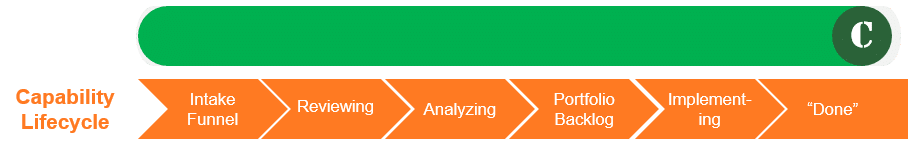
What's Happening Now
Generally, once all related Features are "Done", the Capability itself is "Done". Specifically, each Feature must also be available for use by end users. In other words, this step indicates that all work related to the change is complete.
Within the Iterative Transformation Model, a Capability is the only object to manage change across multiple Epics and Solutions. As a result, Capabilities are an effective means to establish relationships across Processes, Enablers, Business Segments, and other organizational structures.
Of course, by following the structural relationships, it is relatively easy to derive a Capability Map which depicts any desired Business, IT and/or Delivery structural elements.
Step-by-Step
To Gain this State
While in this State
To Attain the Next State
- A Capability will progress to this state when each Feature to which the Capability relates progresses to a state of "Done".
______________________________
- There is no way for a Capability to regress back to this state.
- All Features which relate to the Capability must themselves be "Done".
- Moreover, the Features are also active in their corresponding Production Environment.
- At this point, relationships which each Capability establishes may contribute to the derivation of Capability Maps.
- Finally, stakeholders anticipate no further work on this change. Indeed, further change will require a new Request for Change.
- This is the final step in a Capability's lifecycle. Hence, there is no progress on to a next step, nor regress to any prior step.
Participation & Updates to the WMS
In general, Capabilities on this board convey progress of a change to Epic Owners, Business / Process Owners, and other stakeholders. Indeed, these steps do not manage work. Rather, management of each related Feature occurs within each Solution's independent delivery cycles. Accordingly, there is rarely additional work here, beyond that which updates the WMS as follows.
The TMO, or other authorized entity, will progress the Capability from 'Implementing' to 'Done' when all related Features are, themselves, "Done" and available for use in their respective Solution. Stakeholders may update Capability Maps to reflect the new change.
What's Next
To conclude, there is no next step forward for a Capability.
Aside from deriving Capability Maps, or other analysis involving structural objects across Solutions, there is no additional work to complete.
