The first of five (5) subjects within Test Components & Preparation looks at the lowest level steps used to test.
Developing Test Scripts
The prior page introduced the concept of Test Conditions. In addition to Test Conditions, each Test Type includes a component to guide what a Tester or QA member should, and sometimes should not, do. The component which spells out what to do is called the Test Script.
Overview
Test Scripts are the instructions, or execution steps, required to complete a given test. The instructions may reference Test Conditions that will be used to validate some piece of functionality.
Each Solution Function should have at least one corresponding Test Script. The script defines, in step-by-step format (e.g., Select this, then click that, then enter yadda, yadda, yadda…), the instructions for executing the target Function. A Test Script is paired to a set of Test Conditions to form a Test Case.
Test Scripts should be created to execute both positive and negative tests. That is, to use Test Conditions that derive expected success results (a positive test) as well as conditions or steps that derive expected failure results (a negative test). These tests should validate that appropriate Functions have been enabled and that inappropriate Functions have not.
Any Function should have one Test Script which verifies all possible functionality within. For some Functions, this may be a large and complex script that is appropriate only for Functional Testing. That script should not be used for other Test Types. Rather, from this larger, extensive version, create one or more related Test Scripts which contain a sub-set of the script that focus on key values relevant to other Test Types, such as Integration or System Testing.
Aside from the full-functionality version, keep Test Scripts relatively small. This allows them to be reused in more Test Cases and Test Senarios.
Solution Owners and business SMEs should review and validate the scripts to be executed.
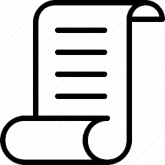
Purpose
To define a set of steps which should affect some result within the Solution.
Timing
Test Scripts should be compiled as soon as their corresponding functionality becomes available. In most cases, this is during IT4 - Step 2 of 8: Work in Progress.
In many cases, such as with Package Applications / COTS / SaaS software, Test Scripts can be compiled even earlier based on the installed product and Vendor documentation.
Opportunities for Reuse
- For each Solution Function, there should be a primary Test Script which exercises all functionality within its scope. From that, subset scripts can be created by removing the less used or unneeded functionality for various Test Cases.
- A Test Script may be reused in multiple Test Cases and, in turn, in multiple Test Types.
- Some manual Test Scripts will become the basis for automated tests.
Sample Test Script
- Step 1: Using a Chrome browser, navigate to https://www.mysolution.com
- Step 2: Enter Name <User Name>
- Step 3: Enter Password <User Password>
- Step 4: Select 'Go'
Having covered Test Conditions and Test Scripts, next look to how these are combined into Test Cases.
