To conclude, the final part of the Model Orientation offers consumers an opportunity to preview the ITM's structure and content by exploring Model Navigation.
Specifically, the ITM Menu offers a tangible perspective of how the general Model's Structure organizes the specific Model's Content.
Navigating the Iterative Transformation Model
While in The Model, the navigation menu appearing at the top of each page changes from that which appears at the top of this page, and other pages not directly within The Model's scope. The reason is that when using The Model, the focus is on knowledge capital designed to help individuals and organizations achieve greater success in their packaged application implementation initiatives. There are no advertisements, and no other distractions.
The first nine (9) menu items - Organize through Operate - correspond to the Sections described in the Model Content. Their rank, from 1 through 9, corresponds to the Lifecycle Stages through which all packaged application implementations must progress. Below each of the nine, are the Parts within each Section. And below that are the detailed Pages containing the majority of The Model's step-by-step guides, templates, and other content.
Depending upon one's interest, view the entirety of The Model, or zoom into any area(s) of particular interest. Click to expand any of the model's nine (9) Sections in order to view the Parts within each Section, and the Pages within each Part. Follow the navigation links to any topics of interest.
Model Sections
> Parts
> and Pages
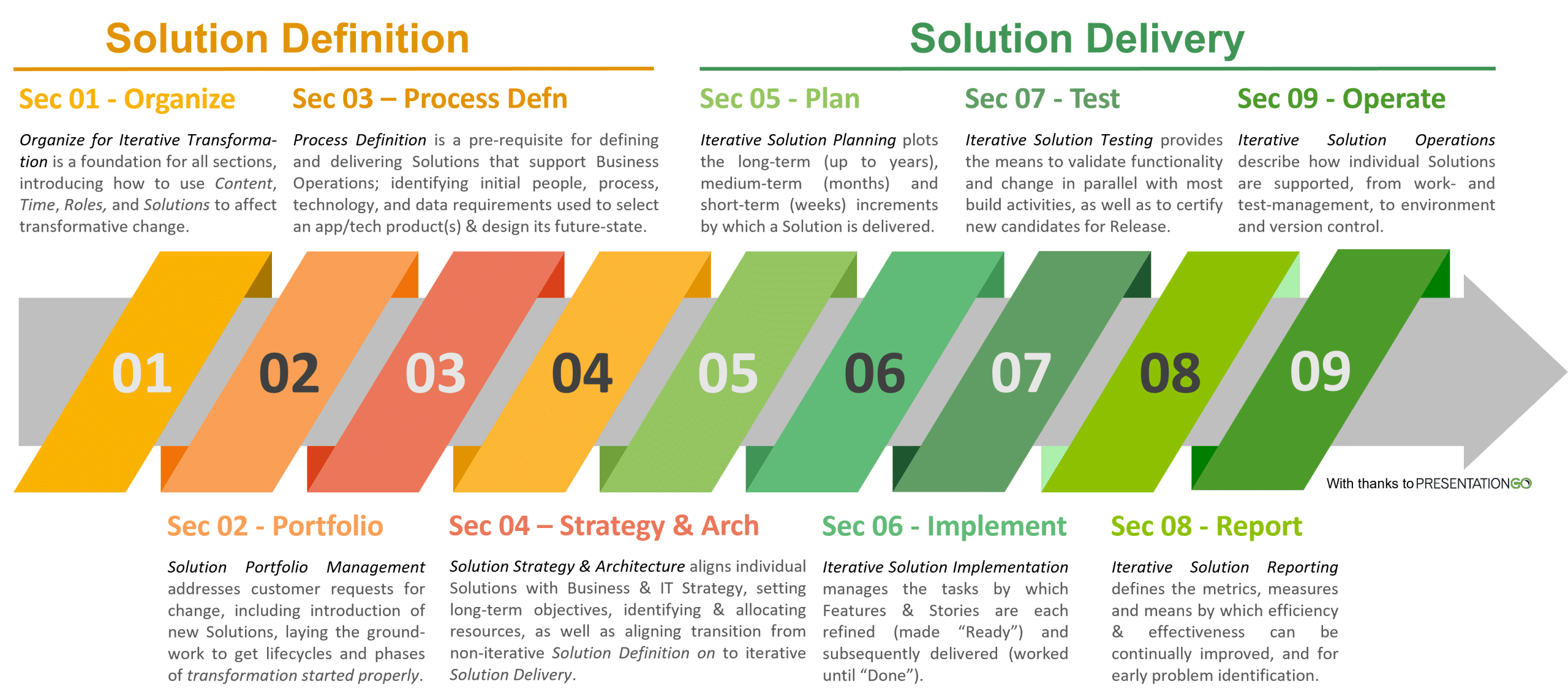
To continue exploring the audience for the ITM, next look to How to Apply the ITM. Otherwise, select the consumer group below which best describes your interest.
